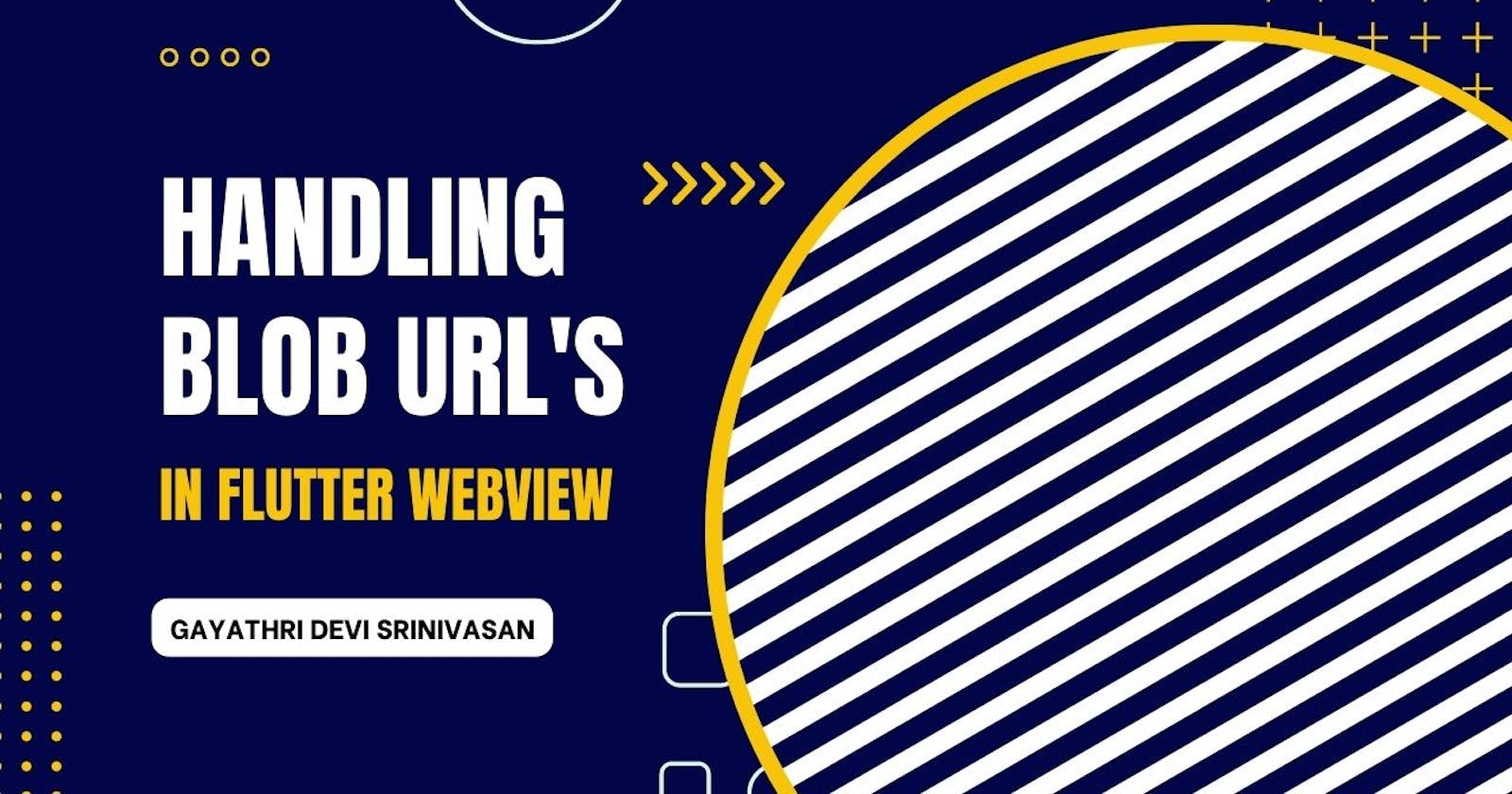Handling Blob URL's in Flutter WebView
This article covers a simple method for efficiently navigating, displaying, and managing Blob URLs within the Flutter WebView.
Flutter is a popular open-source framework for building mobile and web applications. The WebView widget in Flutter allows you to display web content in your app. However, sometimes you may need to handle blob URLs in a WebView.
A blob URL is a type of URL that references a binary large object (BLOB) in the browser. These URLs are typically used for dynamically generated content such as images or videos that are generated on the fly and not stored on a server.
To handle blob URLs in a Flutter WebView, you can use the onWebViewCreated callback to get the WebView controller and register a custom navigationDelegate that intercepts the navigation requests. The shouldOverrideUrlLoading method can be used to check if the URL being navigated to is a blob URL, and if so, it can be handled in a custom way.
Here is an example of how you can handle blob URLs in a Flutter WebView:
WebView(
onWebViewCreated: (WebViewController controller) {
_controller = controller;
_controller.setNavigationDelegate(this);
},
)
@override
void shouldOverrideUrlLoading(WebViewController controller, String url) {
if (url.startsWith('blob:')) {
// Handle the blob URL here
// For example, you can open the URL in a native browser
openUrlInNativeBrowser(url);
return;
}
// Otherwise, let the WebView handle the navigation
controller.loadUrl(url);
}
In this example, the shouldOverrideUrlLoading method checks if the URL being navigated to starts with 'blob:', which indicates that it is a blob URL. If it is, it calls the openUrlInNativeBrowser function to handle the URL in a custom way. In this case, it opens the URL in the native browser. If the URL is not a blob URL, the WebView handles the navigation as usual.
It's important to note that this is just an example and it's up to you how you want to handle the blob URLs. You can display it in the webview or you can choose to open it in external browser. It's also important to make sure that the URLs you're handling are safe and not malicious.
Conclusion
Handling blob URLs in a Flutter WebView can be done by using the onWebViewCreated callback to get the WebView controller and registering a custom navigationDelegate that intercepts the navigation requests. The shouldOverrideUrlLoading method can be used to check if the URL being navigated to is a blob URL, and if so, it can be handled in a custom way.
Do comment out the interesting stuffs or challenges you have tried out in Flutter !